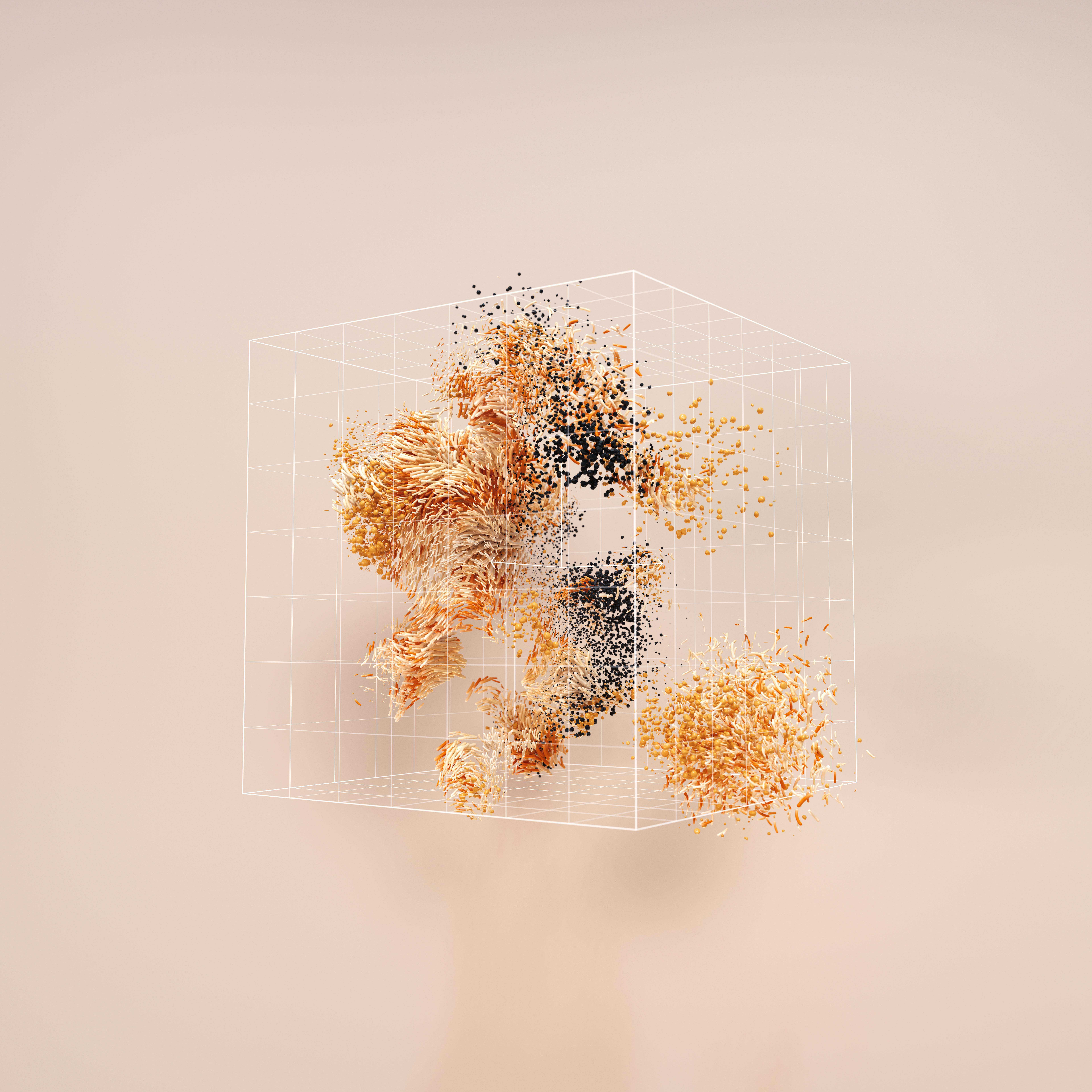How to Chair a Remote Meeting Like a Pro (Even If You're Not the Boss)
How to Chair a Remote Meeting Like a Pro (Even If You're Not the Boss)
By Steve Ervin, Co-Founder
April 29, 2025
Why Chairing Remote Meetings Is So Awkward (And How to Fix It)
Let's be honest: most remote meetings are awkward.
People talk over each other. Screens freeze. Some team members dominate the call while others stay on mute, completely disengaged. And when it's your turn to lead? You're stuck wondering if you're being clear—or just background noise.
That's why learning how to chair a meeting effectively, especially in a virtual setting, is one of the most underrated leadership skills in modern work.
The good news? You don't need a title to lead well. You just need a plan, a few remote-first tools, and the confidence to take charge.
What It Really Means to "Chair a Meeting"
To "chair a meeting" means to guide it with purpose. Not to control it, but to facilitate alignment, momentum, and clarity. In remote environments, this job is even more important—and more difficult.
In person, people read body language, energy shifts, and informal cues.
Online? You have none of that.
So a good chair has to:
- Set the tone and objective up front
- Make participation feel safe and structured
- Keep things on track without being robotic
- Follow up so the meeting actually leads to action
5 Steps to Chair a Virtual Meeting Like a Pro
1. Send the Agenda Up Front
The #1 mistake? Leaving people to guess.
Send a short, clear agenda the day before—bonus points if it includes:
- A goal ("By the end of this meeting, we will…")
- The discussion items with time blocks
- Who's leading which parts
This avoids status updates that spiral and helps introverts prepare to contribute.
2. Open With a Grounding Prompt
Don't jump straight into business. Start with a quick voice check-in like:
"On a scale of 1 to 5, how ready are you to focus today?"
Or try a light, async prompt using tools like Standup Hiro. This warms up the room and brings presence to the conversation.
3. Use Timeboxes, Not Timidness
Timeboxes = clarity. Chairing a meeting doesn't mean dragging things out to be polite.
Try:
- 5 minutes max per topic lead
- A parking lot for "off-topic but valuable" ideas
- Live tracking (in Notion or your Hiro dashboard)
This makes even difficult conversations feel structured, not messy.
4. Invite, Don't Police Participation
A good chair doesn't "cold call" people—they create a structure where everyone knows when and how to speak.
Tips:
- Rotate facilitators so power isn't centralized
- Call for written input in the chat
- Use round-robin prompts ("One sentence each: what's your biggest risk this week?")
In Hiro, we use async voice prompts to gather this before the meeting even starts—then play highlights during the call.
5. End With Clear Outcomes + Ownership
You're not done until you've answered:
- What decisions were made?
- Who owns what by when?
- What's next?
Send a recap right after the meeting, or better yet—have Hiro generate it for you automatically.
Bonus: What if You're Not the Manager?
You don't need a senior title to chair a meeting well. In fact, some of the best facilitators are product leads, operations managers, and even interns.
If you've ever thought:
"We could've done that meeting in 10 minutes,"
you're probably the right person to start leading better ones.
Chairing isn't about authority. It's about structure, intention, and being brave enough to ask: 'Why are we meeting?'
Try This in Your Next Meeting
Here's a one-click starter kit for better remote meetings:
- Before: Send a 3-question async check-in using Hiro
- During: Timebox the discussion + rotate speakers
- After: Generate a voice summary with next steps
No more wasted time. No more muted chaos.
Just better rituals—and real outcomes.
▶️ Try Standup Hiro free and chair your next meeting like a pro.